License Management
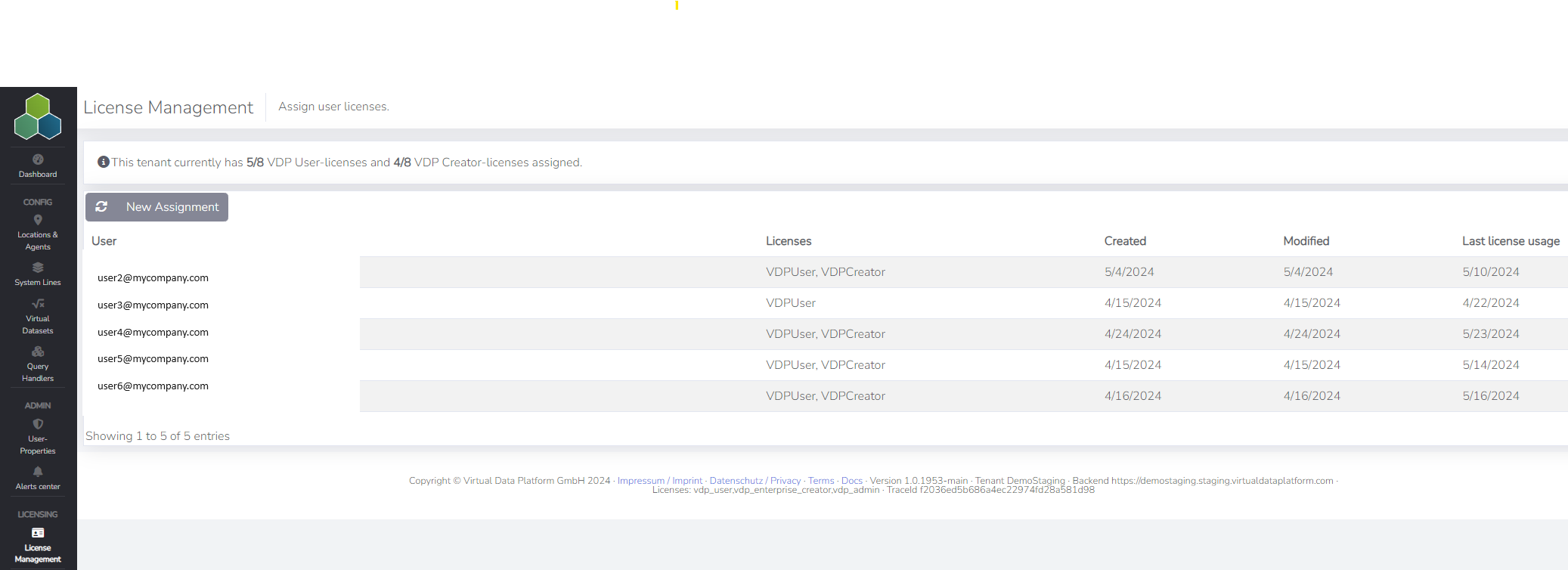
The window lists all users with name and Email, the currently assigned licenses as well as some time information about when created, when modified and when it was used last.
Changes on the users roles can be made by clicking on the users name and Email. Then a new window will pop up where one can check and/or uncheck the VDP User License or the VDP Creator License. The changes can be saved by clicking on the save button above. In case the user should be removed, use the delete button next the the save button on the top.
In case of a New Assignment Click on the button with the same name to open the corresponding window. First, search for the user you want to add. Second, similar to the changes section, assign the roles by checking or unchecking the licenses.
After saving the new users or the changes should be visible in the list.
There is a 30 day-freeze of assignments. So in case a user role is assigned, it is fixed for the next 30 days. This might result in exceeding the bought license limit. If this happens, keep calm. The VDP still enables all users to continue their work. However, we kindly recommend reaching out to the VDP Team to discuss acquiring any additional licenses you may need.