Console
This area provides information about the logs of your currently running requests. It is helpful to analyze the progress of larger requests or to see what is going on in the backend in case of problems. Just open the window and then start a request on any arbitrary Virtual Dataset.
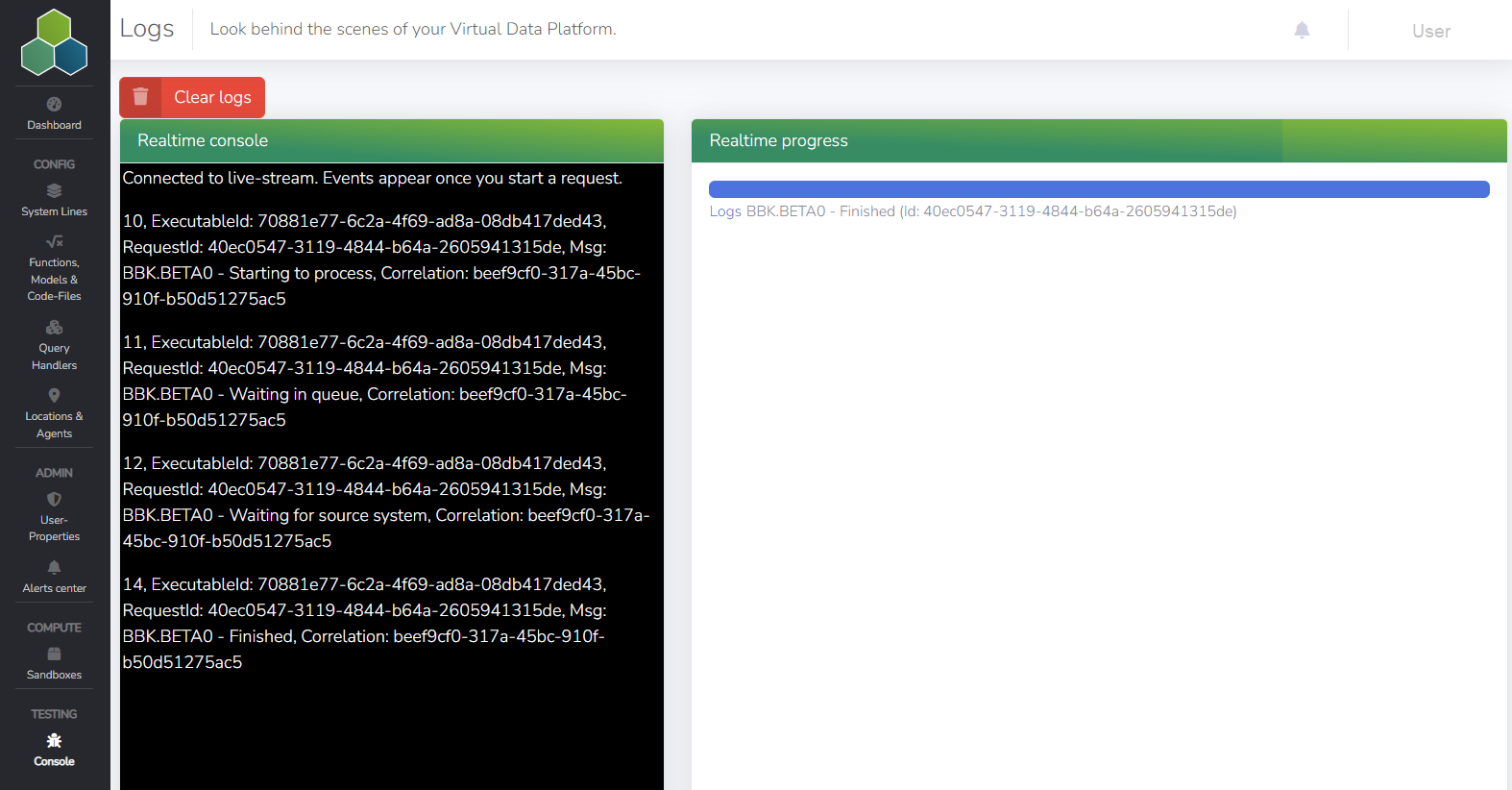
The window "Realtime console" on the left shows the live-stream. Here all relevant information are shown e.g., the ID of the requests as well as when a process starts, if it waits and when it is finished.
The "Realtime progress" window on the right shows the progress of the current requests represented by progress bars. Below the progress bar, the Category and the name of the Virtual Dataset are shown.
By clicking on the red "Clear progress logs" button on the top left, all the log entries will be removed.