XML
This section provides a description how functions to connect to a XML File in the web can be created. Before you can create a function, make sure, that you have already created a system within a system line.
Connect to a XML
In order to connect to a XML File, create a new function in the menu "Virtual Datasets" and directly assign it to a category. For XML, select the technical handler according to the following screenshot:
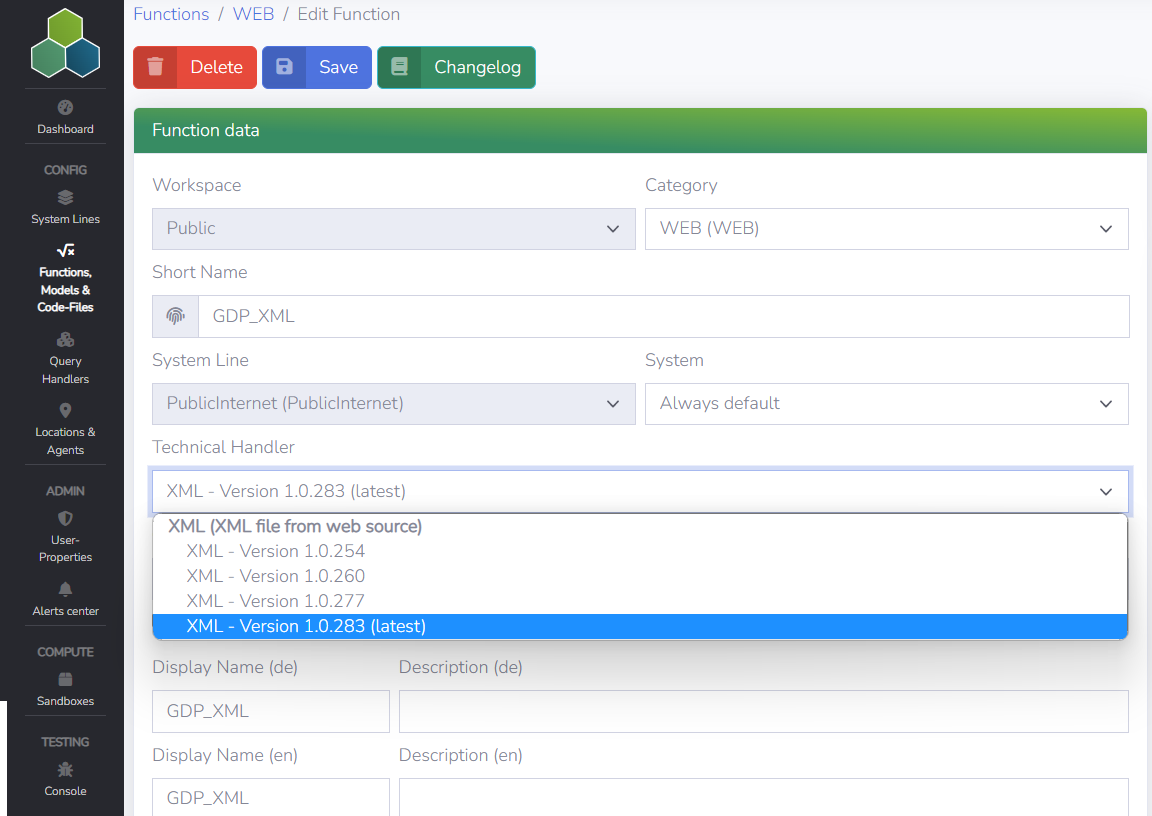
All other settings have to be configured as specified. However, the technical parameters are different compared to CSV and JSON. For the technical parameters, please specify the following options. The options in BOLD are REQUIRED settings:
-
COLUMN_TITLES: Titles of all columns in a semicolon seperated list.
-
HEADERS: Semicolon separated list of key-value-pairs. The value can be a comma separated list or single value. (e.g. "Accept=application/xml;Accept-Encoding=gzip,deflate").
-
HTTP_BODY: This is required in case the HTTP_METHOD is a "POST". Define the body for the "POST" here.
-
HTTP_METHOD: Available methods are "POST" or "GET", whereas "GET" is default.
-
URL: The URL to load the XML from. Use defined function parameters in the URL by putting them in double curly brackets, e. g.
{{my_param}}. This parameter is required. -
XPATH_COL: XPath expression to navigate to the XML elements representing the columns inside each row element. This parameter is required.
-
XPATH_ROW: XPath expression to navigate to the XML elements which represent the row. This parameter is required.